SSV Validator's Guide (Testnet)
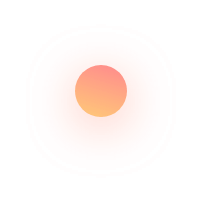



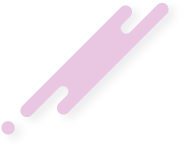



How To Run a SSV Validator
Step 1.
Go to https://app.prater.ssv.network/Connect your wallet and select the "Run validator" option:

Step 2.
Click on ‘Import Validator' option (only deposited validators are supported currently).

Step 3.
Upload your validator's keystore file and input it's decryption password. If you do not have a validator key, you can create one via Ethereum Launchpad

Step 4.
Select the cluster of operators to operate your validator and click "Next". Ensure to include DAppNodeAvaunt in the list of Operators.

Step 5.
Acknowledge the slashing warning and risks of running a validator setup in parallel to the SSV network. Please note - it’s best practice to wait at least 2 epochs without attending duties before setting up your SSV validator.

Step 6.
Review your details and click "Run Validator":

Step 7.
Confirm the transaction in your wallet and wait for it's confirmation on the blockchain:

Step 8.
Your done, welcome to the SSV network! Your selected team of operators including DAppNodeAvaunt will start operating your validator in upcoming epochs.

SSV FAQ's
Secret Shared Validators (SSV) is the first secure and robust way to split a validator key for ETH staking between non-trusting nodes, or operators. The protocol enables the distributed control and operation of an Ethereum validator. The key is split in such a way that no operator must trust the other to operate, a certain amount can go offline without affecting network performance, and no operator can take unilateral control of the network. The result is decentralization, fault tolerance, and optimal security for staking on Ethereum.
No, currently we are only maintaining an Operator account allowing validators to chose Avaunt Staking as one of their trusted Operators.
Only through the ssv.network dedicated Discord bot. Validators which deposited through the testnet by any other means past the related announcement will be disqualified from the reward calculation.
The ‘Primus’ testnet will last for 2.5 months. From the 24th of January 2022 until April 4th. There will be a total of 5 distribution rounds, 2 weeks apart.
The rewards distributed to both Validators and Operators depends on the number of tesnet participants, SSV token holders and verified operators. We’ve added a rewards calculator to simulate, as accurately as possible, the expected SSV rewards that will be distributed.
